Currently in public beta
Available for Chrome soon
Currently in public beta
Available for Chrome soon
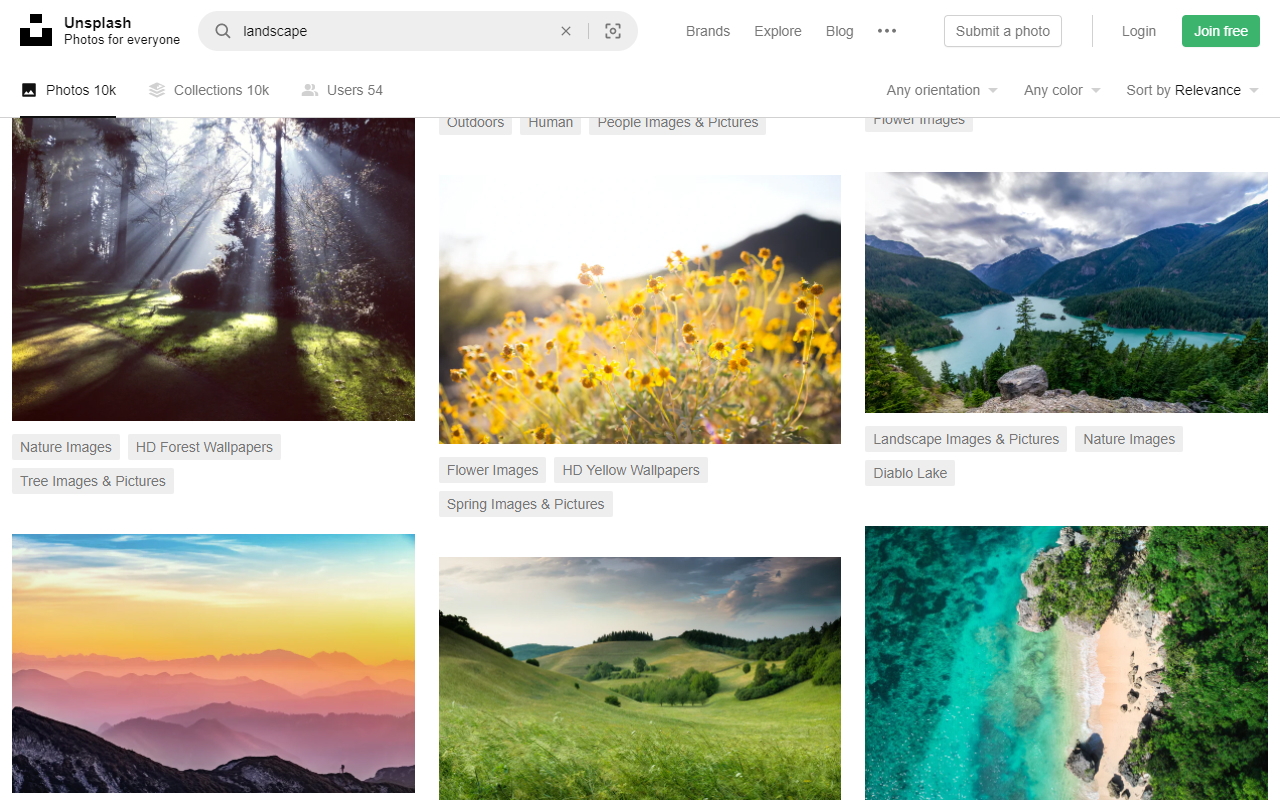
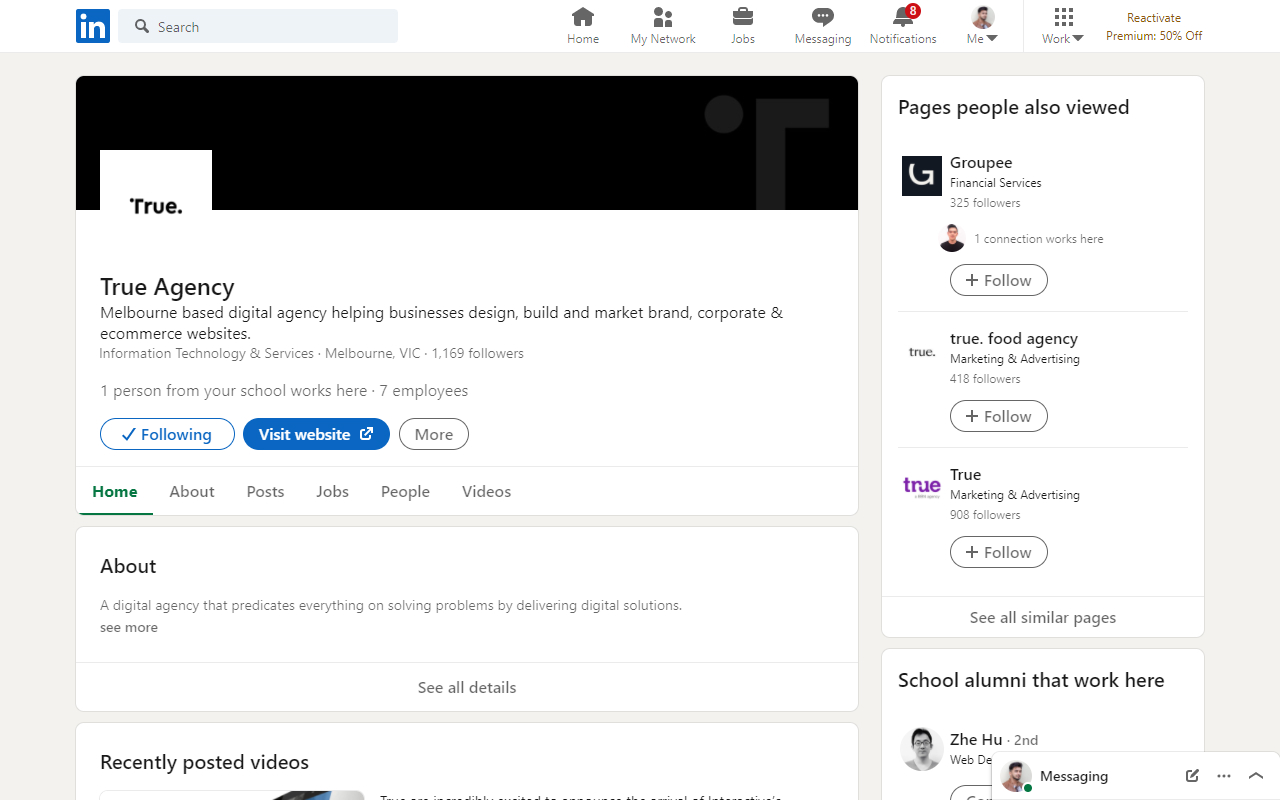
Folders are a great way to organize heaps of annotations as a single unit.
The first step is to identify what do you want to organize. For instance, a research student who has to write a thesis might create a folder called '[Thesis] Biochem engi'. A content writer might want to curation their collection of annotations by creating various folders such as 'Contradictions', 'Transitions', etc.
After creating a few folders, you'll need to move your annotations in it. There are two different ways to do this.
2.) Click on the checkbox on the left side of any annotation. This will open up the bulk edit menu. Click on that checkbox for every annotation you want to move to your folder. After that, click on the folder dropdown inside the bulk edit tool and select your folder.
Lastly, you can also move annotations directly to your folder. Select any text and inside the popup, click on the folder icon and select your folder. After that, click on the highlight color and that annotation will show up inside your folder.
About the folder. Remember that annotations inside folders aren't grouped. This is because folders are meant to be curatable rather than be automatically sorted. We will release public folders in the future where curation will become more important.